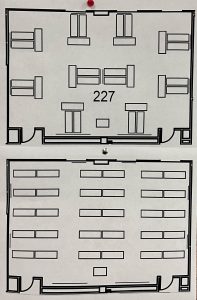Hi Owl Family!
The Instructional Technologies team updated the classroom in PS 227 to allow for an alternative mode of in-person instruction called active learning. In an active learning classroom, students work in groups to engage in small or large activities centered around writing, talking, problem-solving, or reflecting. This environment creates a social learning experience where students view lecture content or individual group content at their stations. The technology in the room facilitates this experience by allowing instructors and students to share content to the screens around the room.
In PS 227, you will find:
- 10 modular collaboration stations with six seats each.
- An accessible instructor station with adjustable height.
- One main computer at the podium with Smart Ink annotation software.
- A monitor that can function in a normal and tablet mode.
- A control panel that manages the monitors around the room. Some of the functions include:
- Sharing content from the podium computer.
- Powering group monitors on/off.
- Deciding whether group monitors display instructor content or student content.
- A document camera.
- 10 monitors that support Air Media surrounding the room.
- 10 whiteboards adjacent to the monitors at each group station.
What you won’t find in this room is technology suited for Hyflex or remote learning modalities. The room is directly suited for in-person instruction and collaboration. This is not to say that you are limited to one technique. Instead, these types of rooms are meant to expand your instructional toolset and refresh the student experience.
If you’re interested, get in contact with the Registrar’s office to make use of the active learning classroom. Curious to see more? Check out our virtual tour!