Greetings FAU Family!
Welcome to the third week of the Spring 2020 term. We’d like to take a moment to share this post regarding the use of Badging in Canvas.
Badging
Badgr is an IMS-certified Open Badging platform. Over 15 million Open Badges having been awarded to students in K12 schools, RTOs, and universities and professionals in the corporate world. Badges are a simple way to incentivize and track students’ mastery as they move through their course curricula.
At FAU, Badgr connects with Canvas automatically to award badges to students as they complete their work. Open Badges issued through Canvas can:
- Provide students with a unique way of showcasing and online representations of skills and achievements on their public profile.
- Be leveraged with your staff and students to increase engagement; and
- Introduce gamification to your course, enhancing course aesthetics/learning experiences for students.
4 Step Setup
- Create modules for your course content.
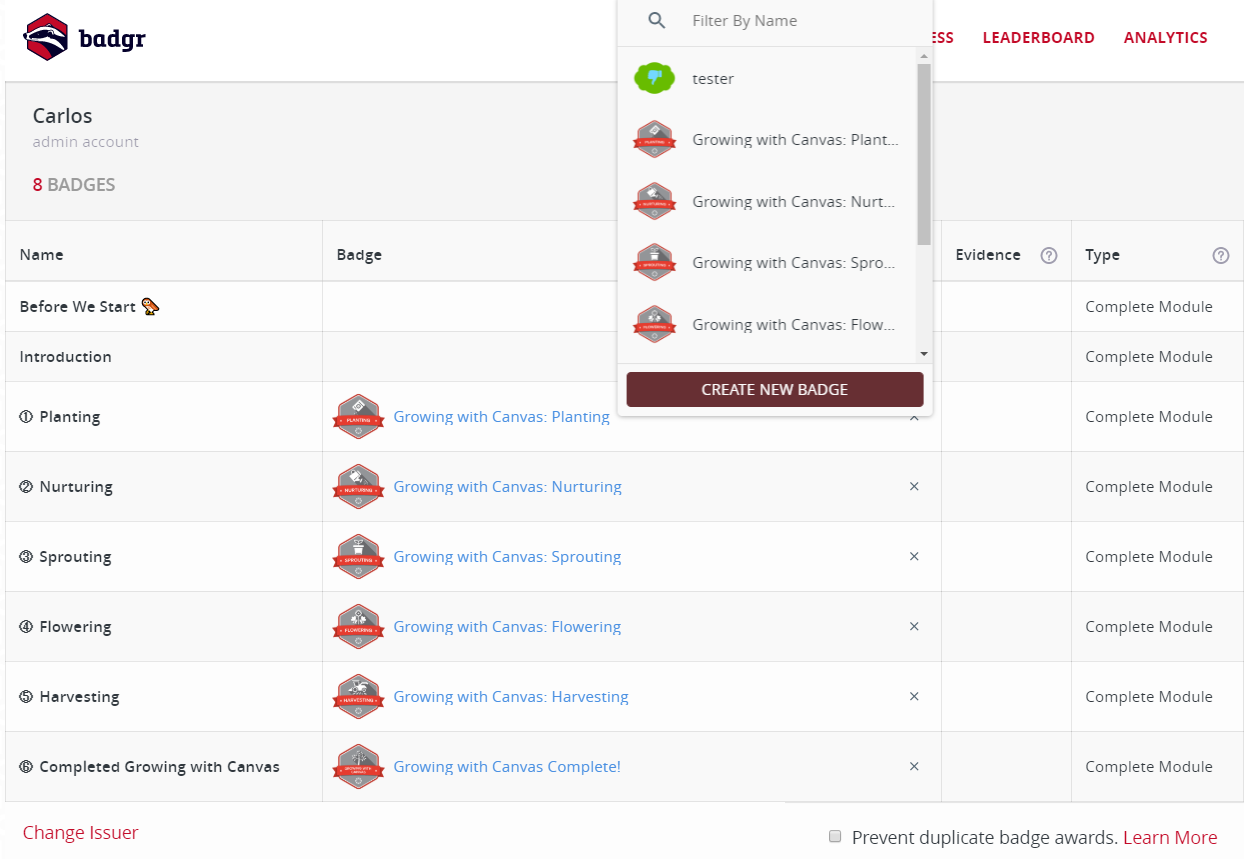
- Badgr uses modules to aware badges. Create modules that allocate and organize course content and learning goals. Then add content to them and define any pre-requisite modules or requirements for their completion.
- Include the Badges link in your Course Navigation Menu.
- By default, the Badges link is included in every course. However, if you do not see it, add it to your course’s course navigation menu.
- Select or create an Issuer.
- Upon clicking the Badges link for the first time in a course, you’ll be asked to select or create a badge Issuer for this course. This is an account that gets associated with your course and stores any badges created under the account.
- You can create new Issuers for different courses so that your badges are organized into their respective course materials.
- Define Badges for each module.
- After choosing an Issuer, Badgr displays the modules of your course along with drop-down menus to create or select their corresponding badges.
- When creating a new badge, you have the option of uploading an image or using the built-in badge studio to make one on the fly.
- When your students click on Badges in your course, they will see the Badges they have obtained alongside the ones available for the course.
For more information or support, please click here to book a 1-1 session with any of our Training team members. We encourage you to activate and use Badges as an enhanced learning tool. Also, be sure to check out the video below for a video from Badgr for a visual aid on how to set it up in your course(s):

