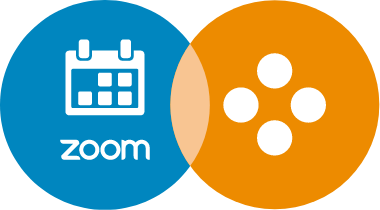
Greetings FAU Family,
The shift to digital teaching and learning is here. Like so many of our faculty members, you may have recorded lecture presentations for your Canvas courses using Zoom. Now, with the end of term swiftly approaching, you might be wondering — what will happen to my Zoom recordings? Can I reuse them? Can I download them for my own purposes?
The answer is YES! Here at FAU we have just the workflow to save and reuse your presentation recordings.
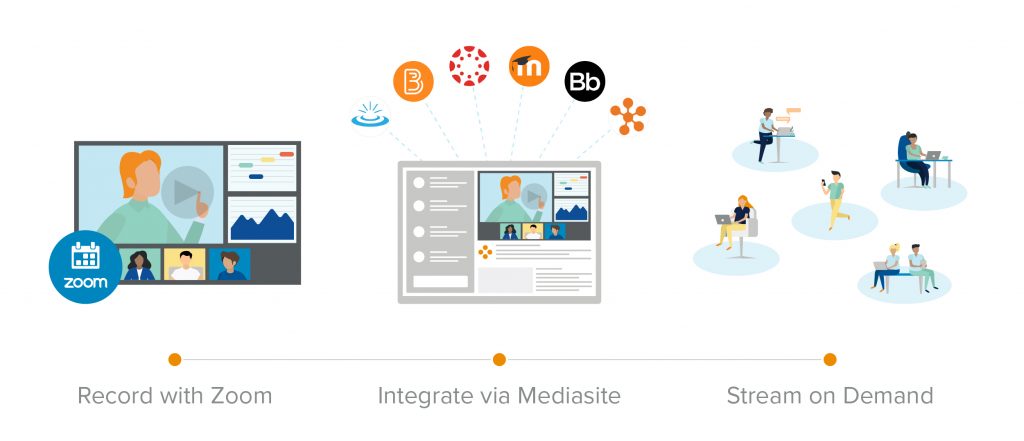
Leveraging this process provides several benefits to faculty and students alike, including:
- Playing back the presentation with the Mediasite player
- Indefinite storage of your media files in the Mediasite Cloud (Zoom recordings are only stored for 180 days)
- Easy to use Mediasite icon to embed the videos into your course pages directly from the Canvas
- Web-based editing of your content in the Mediasite cloud, for cleaner presentations and slide replacement
- Transferal of automated transcriptions (CC) from Zoom to Mediasite
- Downloading of your presentations and audio transcript for archival purposes
- Interactivity features like embedded quizzing and polling to track viewer engagement
- Back-end analytics and built-in reports showing exactly who is watching what and when
It’s a breeze to set up! Check out this quick video to get started.

